Work cross-functionally
to get stuff done
Never work in a silo again. Organize your work with Teams.

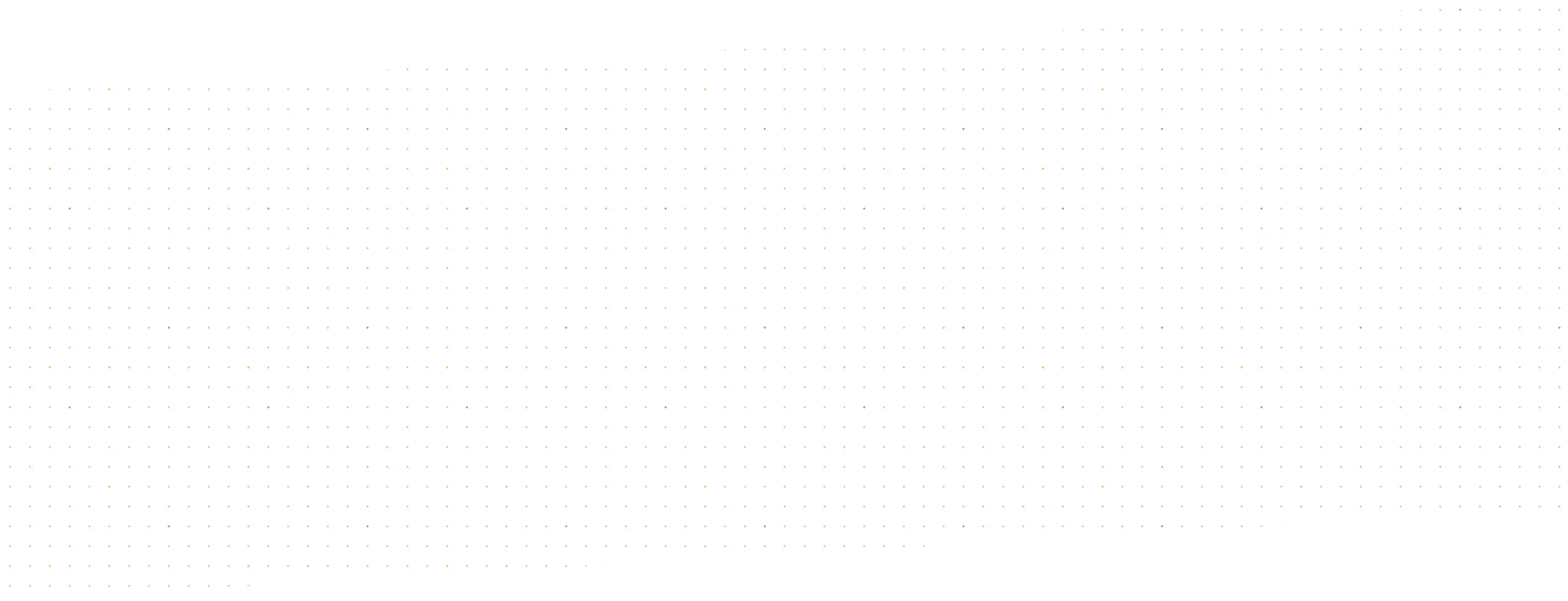



















Let teams work their way
Add as many people as needed, then assign workflows, and add custom logos and colors to mark your work throughout the app.

Zoom in on work relevant to your Team
Sort work by Team to see exactly how they're progressing with ongoing projects. Shortcut makes it easy to stay organized and zeroed in on what actually needs to get done.
With Shortcut we're able to track all of our projects in one spot, even with our team in different places.


Showcase your team's focus with Roadmaps
Plan, track, and manage work with a roadmap that actually reflects how your team operates. Assign teams to key initiatives and see progress at a glance.

Measure Team performance
Get Team-specific reporting and charts to see how the Team as a whole is progressing on work.









