You know that moment when you need to check on something another team is building, and you realize you have no idea where to look? Their tickets are in a different system. Their workflow doesn't match yours. Half the information lives in someone's head.
Now multiply that across 10+ engineering teams, each with their own way of working, all trying to ship interconnected features. Most tools assume every team works the same way. Reality is messier.
At World Wide Technology, they found a way to let teams work how they actually work while still staying connected.
When Tools Fight Your Workflow
Before Shortcut, the teams at WWT had a familiar problem. Every tool seemed to assume teams worked the same way: one person per task, fixed workflows, management-first visibility.
"We do a lot of pair programming," says Wes Ehrlichman, Manager of Mobile Development. "A lot of tools aren’t usable because they don't let you put two people on a card. It doesn't represent how we work."
Then there was the bigger issue: tools that prioritized oversight over actually getting work done. "Many tools are too heavily slanted toward oversight and management instead of the people that do the work," Wes explains. "I really like Shortcut because it doesn't compromise on making it easy for the people that do the work for the benefit of management. But management can still get what they need out of it."
Flexibility That Scales
Today, WWT runs 10+ active teams in Shortcut. Each team uses the same core workflow but adapts it to their specific needs. Some track multiple environment releases, others focus on QA testing phases.
The real test came during their weekly release planning meetings. Teams need to coordinate across multiple custom applications, visualizing dependencies and getting buy-in from different groups. "We flip between all the different teams, look at the board, and see all the stuff going on for each team," explains Wes. "It helps frame the conversation during that meeting."
What makes it work isn't rigid structure. It's the ability to adapt on the fly. Teams collaborate on cards in real-time, refining titles and requirements as work progresses. "We'll name a card something poorly just to get it out there, and then collaborate on the card," Wes describes. "People will rename that card to better represent what it is while we're working on it together. You see the title change in real time as we iterate collaboratively."
Integration Magic for Complex Workflows
Context switching kills productivity. Wes's team solved this with Shortcut's GitHub integration. "A dev never needs to touch the card thanks to the integrations," he explains. "All they do is write a git checkout command, and it pulls the card into progress, then into review, then into QA."
They've also set up custom Slack notifications using Power Automate and Shortcut's webhooks. Instead of getting bombarded with alerts, they only see what matters: when Stories move to QA, when PRs need review. "The Slack integrations are huge for knowing when a Story's ready for release," says Matt Sauer, a Software QA Engineer on the team.
Those integrations don't just help developers - they give stakeholders the visibility they need without constant check-ins.
Keeping Stakeholders in the Loop
Matthew Coble, AVP of Marketing, represents the stakeholder perspective. At an enterprise-scale company with complex business systems, he and many other WWT stakeholders need visibility into development progress while keeping teams focused on building.
"I feel like Shortcut is one of the most frictionless process management tools from a product development standpoint," he observes.
But the real test is longevity. "I feel like Shortcut's been around as long or longer than anything else we've tried," Matthew reflects, "because we like it and because of that flexibility."
Why Simple Wins
After five years with Shortcut, WWT found something rare: a tool that adapts to how teams actually work instead of forcing them into predetermined workflows.
"Being able to reprioritize on the fly is probably where we get the most value," Wes reflects. "Being able to drag cards up and down and have that conversation around what's more important. It helps us understand what's not going to get done and gets buy-in from the team on collaborative prioritization."
The visual nature transforms painful status meetings into productive planning sessions. Dependencies between teams become visible through relationships and blockers. Cross-team collaboration happens naturally because everyone can see what's actually happening.
When you're managing complex, custom systems across multiple teams where priorities shift constantly, that flexibility isn't just nice to have. It's what keeps you shipping.
Want to see how your teams work with a project management tool that's lightweight, flexible and enjoyable? Start your free trial and see how fast your teams can move.















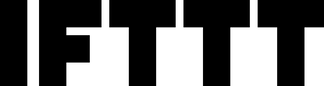
.png)
.png)

