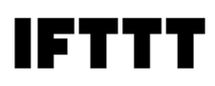The Shortcut GitHub integration offers several ways to associate Shortcut Stories with your GitHub feature branches or commits, as well as automated ways to change the workflow state of a Story as your work progresses.
Git Branch Formatting
Customize the default branch format in the Git Helpers dialog. This setting applies to all Users and VCS providers in your Shortcut Workspace. Go here to learn how to use Branches and Pull Requests with Stories. This article also details how to set up event handlers so that VCS events will change Story Workflow states.
GitHub Event Handlers
If you already use Pull Requests and Branches in GitHub, you can streamline your process by letting your GitHub workflow drive your Shortcut workflow. Go here to see how to use Commits and Commit Messages.
Available Event Handlers:
- Branch associated with Story
- Commit associated with Story
- Pull request opened
- Pull request labeled
- Pull request review requested
- Pull request approved
- Branch merged
Note: You have the option to automatically move a Story to the first Started Workflow State when a Branch, Commit, or Pull Request is associated with it.










.avif)