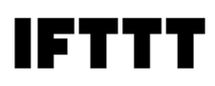Easily attach Dropbox files to your Shortcut Stories to keep all your important documents in one place. This integration ensures your team can quickly access the right files without searching through multiple tools.
How it Works
Attaching a file from Dropbox to a Shortcut Story is quick and easy. Simply click "Attach Files" under Comments & Attachments on the Story card, select "Dropbox", and choose your file. If you haven’t connected Dropbox yet, you’ll be prompted to authenticate first. Once selected, your file will be linked to the Story, keeping everything organized and accessible.
Configure
To enable or disable the Dropbox integration, go to Shortcut Settings > Integrations > Dropbox and toggle the Integration Status. Once enabled, you can start attaching files directly to your Stories, keeping all your work and resources in one place.










.avif)