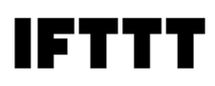Connect Glean to Shortcut to make your product development work instantly searchable, right alongside the rest of your tools.
How it Works
Glean enhances your search experience by surfacing relevant Shortcut content, along with helpful context like status, assignee, popularity, and last accessed time, so teams quickly can find what they need. Glean makes it easy stay up to date with product development in your organization.
Configure
To connect Shortcut to Glean:
- Log in to your Glean account and open the Admin console
- In the Data sources section, click Add data source
- Select Shortcut from the list of available connectors and follow the setup instructions










.avif)