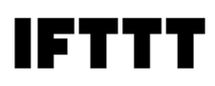Easily attach Google Drive files to your work in Shortcut to keep important documents within reach. No more digging through folders, everything stays linked and easy to find, so your team can focus on getting things done.
How it Works
Once connected, you can attach Google Drive files directly to Shortcut Stories.
Configure
Attaching a file is simple! Just click Attach Files in a Story, select Google Drive, and pick your file. If it’s your first time, you’ll be prompted to grant access, and you’re good to go.










.avif)