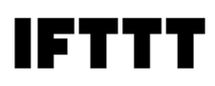Overview
Cursor is an AI pair programmer that helps you write, refactor, and understand code. By connecting Cursor to the Shortcut MCP Server, you can bring your Stories and Epics directly into your coding environment, making it easy for agents to access context, create branches, and keep Shortcut up to date automatically.
How to Setup
See the official Cursor docs for more information.
- Open (or create) the
mcp.jsonfile (it should be in~/.cursor/mcp.jsonor<project-root>/.cursor/mcp.json, but see Cursor docs for more details). - Add the following details and save the file:
{
"mcpServers": {
"shortcut": {
"command": "npx",
"args": [
"-y",
"@shortcut/mcp@latest"
],
"env": {
"SHORTCUT_API_TOKEN": "<YOUR_SHORTCUT_API_TOKEN>"
}
}
}
}









.avif)