Your Google Sheet worked great when it was just you and two developers. It was fast, flexible, and everyone could jump in to update their work.
Then the team grew.
Suddenly there were eight people asking which tab had the current sprint, a handful of “final” versions floating around Slack, and one unlucky afternoon when someone accidentally deleted the entire backlog column.
Sound familiar? You’re not alone.
Every growing product team eventually hits the limits of spreadsheet project management. What starts as a simple, shared solution slowly turns into a tangle of tabs, comments, and confusion.
The Life (and Death) of a Spreadsheet Workflow
It always starts the same way. You’re trying to move fast, so you set up a quick system in Google Sheets. One tab for the backlog. One for bugs. One for this quarter’s priorities.
It feels efficient. Until it doesn’t.
A few months in, the cracks start to show. Someone forgets to update a row. Someone else overwrites a cell. Half the team stops checking it altogether because they can’t tell which version is current.
By the time your team hits ten people, that once-perfect spreadsheet has become a full-time job to maintain.
If that sounds familiar, you’ve already outgrown your spreadsheet.
Why Spreadsheets Stop Working as Project Management Tools
Spreadsheets are built for organizing data, not managing work. They make sense for quick lists or one-off planning, but they lack the structure that real teamwork demands.
The first thing you lose is real-time clarity. Edits collide, comments vanish, and nobody knows what’s current. Tasks get buried under filters and frozen panes.
Then comes the lack of automation. Each sprint means manually copying rows, calculating capacity, and updating statuses by hand. What should take minutes turns into hours of busywork.
And finally, there’s the missing context. Your code lives in GitHub, your conversations happen in Slack, your metrics live elsewhere, but none of it connects. Every update has to be copied and pasted back into the sheet.
Spreadsheets are amazing for organizing numbers. They’re just not great at keeping teams aligned.
The Turning Point for Most Teams
There’s usually a moment when it clicks.
Maybe it’s the sprint that goes off the rails because your sheet was out of sync with GitHub.
Maybe it’s the investor update that takes hours to prepare.
Or maybe it’s when a teammate spends half a day fixing a formatting mistake instead of fixing a bug.
That’s when teams realize: the tool meant to keep them organized is now slowing them down.
That’s also when they start looking for something better, something that keeps the flexibility of a spreadsheet but adds the structure, automation, and visibility a growing team needs.
Why Teams Switch to Shortcut
Shortcut gives teams a way to plan, track, and ship work with the same speed they loved in spreadsheets, but with a lot less chaos.

It’s purpose-built for software teams, which means things like GitHub integrations, velocity tracking, and sprint planning are baked right in. Stories move through development states automatically as commits happen. Roadmaps stay accurate without manual updates. Reporting happens in real time instead of in late-night spreadsheet marathons.
And because Shortcut updates instantly for everyone, you never have to wonder which version is right. The answer is always: the one you’re looking at.
Teams that switch often say it feels like their old spreadsheet finally grew up, without losing the simplicity that made it work in the first place.
The Hidden Cost of Staying in Spreadsheets
Spreadsheets feel free, but they’re not. Every row you manually update, every column you copy, every status you fix by hand is time you’re not spending building.
Across a small team, that adds up fast. A few hours a week here and there turns into days each month spent managing the tool instead of the work.
And when information lives in too many places, meetings start to multiply. People spend more time talking about what’s happening than actually making it happen.
By the time you realize it, your spreadsheet isn’t a project tracker, it’s a tax on your team’s time.
How Shortcut Bridges the Gap
Shortcut replaces the spreadsheet mess with structure that still feels familiar. You can create Stories, organize them into Epics, and track progress across sprints (called Iterations in Shortcut). It connects directly to GitHub, so work updates automatically as code ships.
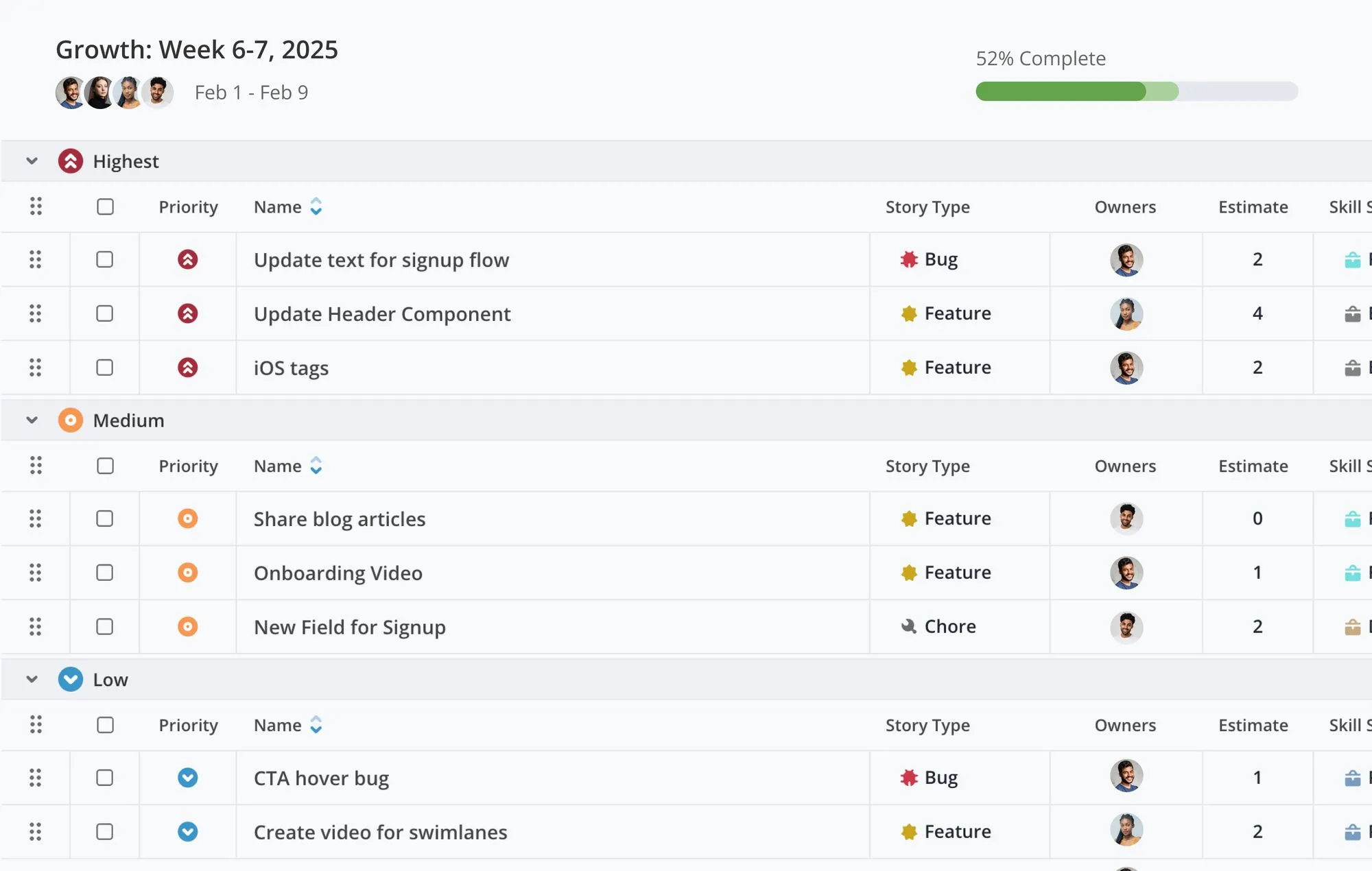
You still get the speed and flexibility you love, but without the maintenance. Everything updates in real time, everyone has the same view, and reports practically write themselves.
Stakeholders can check progress without poking the team for updates. Developers can focus on code instead of columns.
It’s what spreadsheets were trying to do, just built for how teams actually work.
Making the Switch: A Simple Path Forward
Moving away from spreadsheets doesn’t have to be complicated. Most teams start small:
They copy their current backlog into Shortcut, create a few workflows that match their process, and connect GitHub for automatic updates. Within a week or two, everyone’s working from one place with fewer check-ins, fewer manual updates, and far more clarity.
The shift isn’t about changing how you work. It’s about getting back the time you’ve been losing managing how you work.
When to Know It’s Time
If any of these sound familiar, you’re ready:
- You spend more than 30 minutes each week updating a project sheet.
- People regularly ask which tab or version to use.
- You’re tracking sprints, but can’t see progress clearly.
- You’re managing more than one team or product line.
- You’re starting to feel like your spreadsheet needs its own PM.
If you nodded even once, it’s time to switch.
The ROI Is Clear
Shortcut is free for up to 10 users, and $8.50 per user per month after that. Most teams earn that back in the first week.
If each person saves even two hours a week, that’s hundreds of dollars in reclaimed time and more importantly, less frustration.
The real value, though, isn’t just in saved hours. It’s in the focus your team gets back.
Shortcut for Startups
If you’re an early-stage startup, Shortcut’s Startup Program makes the switch even easier. Eligible companies get 12 months of Shortcut free including all the advanced features that help growing teams plan, track, and ship work faster.
It’s designed for teams with fewer than 50 employees and pre-Series A funding, so you can put your budget where it matters most: building your product.
You’ll join a community of founders and builders who are scaling their teams, sharing insights, and shaping the next generation of great software together.
Apply to Shortcut’s Startup Program →
The Bottom Line
Spreadsheets are a great way to start. They’re familiar, flexible, and fast. But as your team grows, that simplicity starts to crack under its own weight.
Shortcut gives you the next step. A way to keep things simple, but powerful enough to grow with you. It’s everything you loved about your spreadsheet, built for how teams actually work.
If you’re spending more time maintaining your sheet than moving your product forward, it’s time to graduate.
Try Shortcut free for 14 days and see how much faster your team can move when your project management actually works for you.














.png)


%20(788%20x%20492%20px)%20(1).png)
.png)

