Linear is a fast, polished issue tracker known for its speed and clean design. Its streamlined interface and keyboard-driven workflow help developers stay focused, and many teams appreciate its elegant simplicity.
Over time, some teams find they need more flexibility than Linear’s opinionated structure allows. They want customizable workflows, custom fields for tracking team-specific data, and advanced reporting that fits how their organization actually works.
If you’re in that position, there are alternatives that keep Linear’s speed but offer more control and customization. Let’s explore why teams look for other options and how Shortcut fits as a natural next step.
TL;DR: The Best Linear Alternatives in 2026
- Shortcut – Best for engineering and product teams that want more flexibility.
- Jira – Best for large enterprises needing complex workflows and deep customization.
- ClickUp – Best for teams that want an all-in-one workspace with tasks, docs, and goals.
- Asana – Best for cross-functional collaboration between product, design, and marketing.
- GitHub Projects – Best for teams that want to stay entirely within GitHub.
Common Questions About Linear Alternatives
Why look for a Linear alternative?
Teams often find they need more flexibility than Linear’s opinionated workflow and need more customization and reporting across multiple teams.
What makes Shortcut a good alternative to Linear?
Shortcut combines Linear’s speed and simplicity with full customization: flexible workflows, custom fields, automation, and built-in reporting designed for growing engineering organizations.
Can I use both Linear and Shortcut during migration?
Yes. Many teams import issues from Linear into Shortcut while continuing to run pilots or small projects during the transition.
Reasons to Look for Linear Alternatives
1. You need customizable workflows
Linear offers a fixed process that helps teams stay focused, but it doesn’t always reflect how every team actually works. Shortcut lets you customize workflows to match your development style, from lightweight Kanban to structured Agile or Scrum. Each team can work the way they prefer, while all work still comes together in a single, shared view in Shortcut.
2. You want to track project-specific data
Linear’s data model is simple, which keeps it fast but limited. Teams often need to track things like severity levels, customer impact, or tech debt. Shortcut’s Custom Fields let you capture exactly the data that matters to your team.
3. You’re coordinating multiple teams
With Linear, some teams find visibility across squads to be challenging. Shortcut’s multi-team coordination features help you manage shared work and dependencies while keeping team-specific workflows intact.
4. You want reporting that’s built in and easy to understand
Linear’s Insights give teams solid visibility into progress, cycle time, and delivery. But some teams want a reporting experience that’s built directly into their broader planning and roadmap views. Shortcut includes agile reports by default, like velocity, burndown and cycle time. They’re automatically updated as work moves forward, so teams can see how projects are progressing without manual tracking or extra setup.
Shortcut: A Faster, Flexible Alternative to Linear
Best for: Engineering and product teams that want speed and structure in one platform.
Pricing: Free for up to 10 users. Paid plans start at $8.50 per user/month.
Shortcut brings Linear’s fast, clean experience to a flexible project management platform built for modern software development.
Key features for software teams:
- Customizable workflows to match how your team actually builds
- Custom fields for tracking project-specific data
- Automations to assign work, update statuses, and notify stakeholders
- Multi-team coordination with shared visibility across squads
- Native GitHub integration for real-time sync of branches, commits, and pull requests
- Configurable reporting that reflects your metrics and goals
Shortcut gives you structure without friction. Planning, tracking, and reporting all happen in one place, so developers, PMs, and stakeholders stay aligned. Stories connect directly to code, and updates happen automatically as work progresses.
What Engineering Managers Gain with Shortcut
Shortcut provides clarity and accountability without slowing teams down. Planning happens in one shared space instead of across multiple tools. Dependencies are visible, and reports update automatically.
Managers can track delivery metrics like velocity and cycle time. Teams gain visibility into upcoming priorities, while developers stay focused with GitHub and Slack integrations that keep context where the work happens.
Cross-functional collaboration becomes simpler. Product, design, and engineering all share the same view of what’s shipping and why.
How Shortcut Scales with Your Engineering Organization
As your organization grows, Shortcut grows with you. You can manage multiple teams, share roadmaps, and align objectives while keeping ownership clear.
The platform supports all types of collaboration (product, engineering, QA, and design) without losing team-specific flexibility. Integrations with GitHub, Slack, and other core tools mean you don’t have to change your existing workflow to gain visibility.
How to Import Linear Issues to Shortcut
Migrating from Linear to Shortcut is straightforward. You can import your data and get started in minutes. Many teams begin with a single project or pilot team before expanding across the organization.
Shortcut’s interface is intuitive and keyboard-friendly, so developers ramp up quickly. Most teams are fully productive the same day.
Best Practices for Transitioning from Linear to Shortcut
- Involve your team early. Explain why you’re moving and how it supports engineering growth.
- Run a quick onboarding session. A short walkthrough helps everyone get productive fast.
- Reconnect your integrations. Make sure GitHub, Slack, and CI/CD tools are linked to keep work continuous.
- Use the migration as a reset. Refine workflows and remove friction while setting up Shortcut.
Linear vs Shortcut: Frequently Asked Questions
Is Shortcut only for large teams?
No. Smaller teams benefit just as much from having planning, tracking, and collaboration in one place. Shortcut also offers a free plan for up to 10 users.
Can we use both tools during the transition?
Yes. Many teams use both while testing Shortcut’s workflows or importing issues from Linear.
How steep is the learning curve?
Most teams find it straightforward. Shortcut’s modern interface feels familiar to developers and product managers alike.
You Should Try Before You Buy
If your team loves Linear’s speed but needs more flexibility, Shortcut is a natural next step. It combines the fast, focused experience developers want with the planning power engineering leaders need.
Shortcut brings everything into one place so teams can do their best work.
👉 Try Shortcut free and see how it fits your team’s workflow from day one.














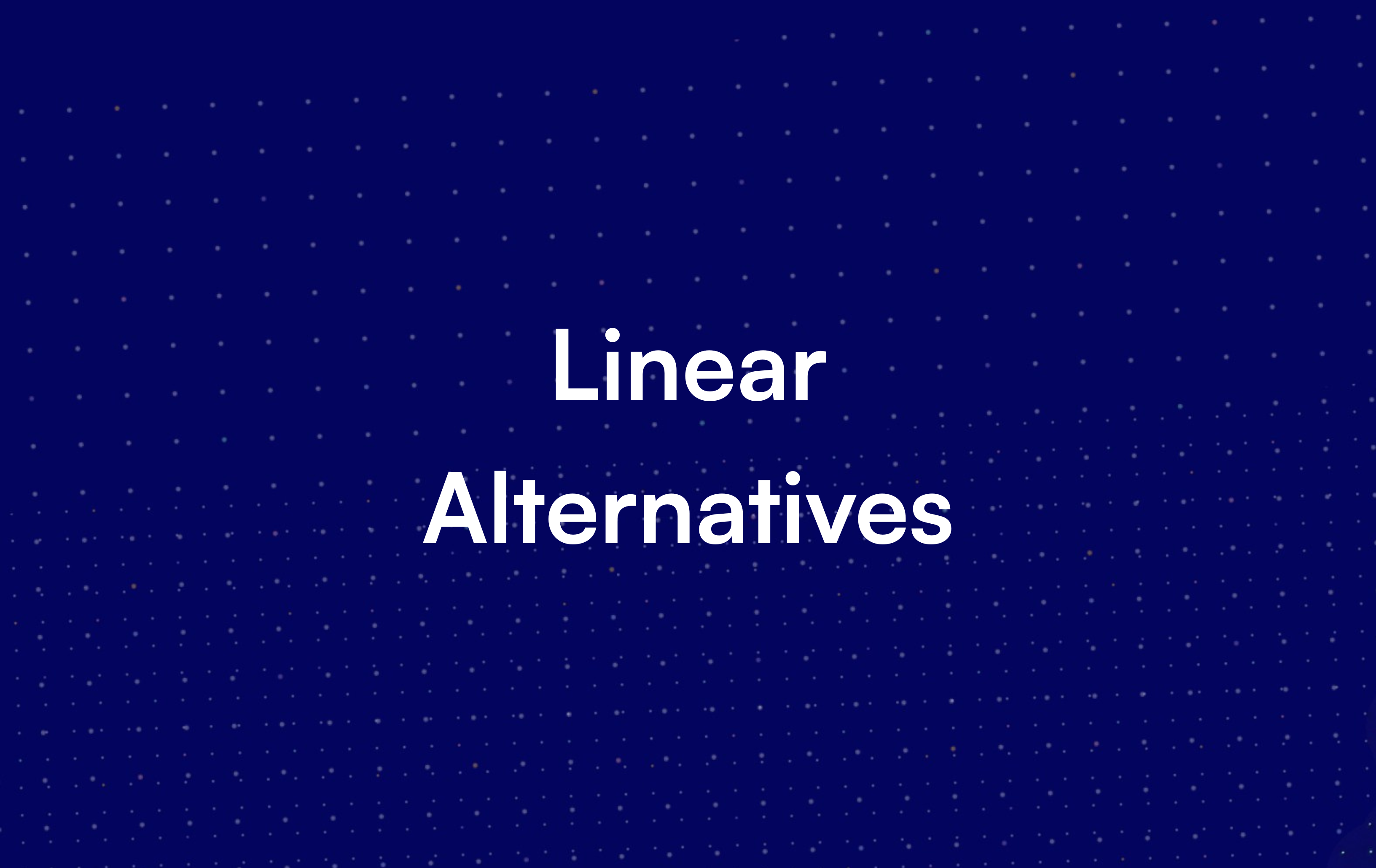


%20(788%20x%20492%20px)%20(1).png)
.png)

