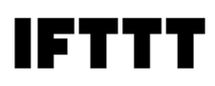Overview
Claude Code is an AI coding assistant that can understand, write, and edit code in context. When connected to the Shortcut MCP Server, Claude Code can access your Shortcut data to help it reason about the work, suggest changes, and keep Shortcut updated as you build.
How to Setup
See the official Claude Code docs for more information.
You can add a new MCP server from the Claude Code CLI. But modifying the json file directly is simpler!
- Open the Claude Code configuration file (it should be in
~/.claude.json). - Find the
projects>mcpServerssection and add the following details and save the file:
{
"projects": {
"mcpServers": {
"shortcut": {
"command": "npx",
"args": [
"-y",
"@shortcut/mcp@latest"
],
"env": {
"SHORTCUT_API_TOKEN": "<YOUR_SHORTCUT_API_TOKEN>"
}
}
}
}
}









.avif)