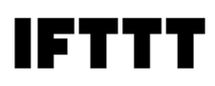Overview
Zed is a high-performance collaborative code editor built for speed and focus. Connecting Zed to the Shortcut MCP Server lets AI agents access your Stories and Epics, so they can generate tasks, track progress, and keep Shortcut up to date as you work.
How to Setup
- Open your
settings.jsonfile. Instructions here - Add the following details and save the file:
"context_servers": {
"shortcut": {
"settings":{},
"command": {
"path": "<PATH/TO/NPX>",
"args": [
"-y",
"@shortcut/mcp@latest"
],
"env": {
"SHORTCUT_API_TOKEN": "<YOUR_SHORTCUT_API_TOKEN>"
}
}
}
}










.avif)