GitHub Issues has become a default choice for developers managing tasks, tracking bugs, and organizing feature work. It’s tightly integrated with code, lightweight to set up, and great for teams that live in GitHub.
But as teams grow beyond a handful of contributors, or need visibility across product, design, and engineering, GitHub Issues can start to feel incomplete. It handles tickets but not strategy, updates but not outcomes.
That’s when many engineering teams start looking for a project management layer that’s purpose-built for how they actually plan, ship, and measure progress.
That’s where Shortcut comes in.
Shortcut gives engineering and product teams the structure and visibility GitHub Issues lacks, while staying tightly integrated with GitHub so developers never lose context.
And for teams already using GitHub Issues, Korey, an AI project management agent from Shortcut, connects to both Shortcut and GitHub Issues to automate tedious work like writing specs, breaking down tasks, and tracking progress.
Let’s look at why so many teams are making the switch.
TL;DR: The Best GitHub Issues Alternatives in 2026
- Shortcut — Best for engineering and product teams that want structure, reporting, and collaboration without leaving GitHub behind.
- Linear — Beautifully designed and fast, but the opinionated workflows can be limiting for complex or cross-functional teams.
- ClickUp — Highly flexible and customizable, but can feel heavy for developers.
- Jira — Powerful for large enterprises, but often complex to maintain.
- GitHub Issues — Perfect for small or open-source projects, but not enough structure for scaling product delivery.
Common Questions About GitHub Issues Alternatives
Why look for a GitHub Issues alternative?
Because while GitHub Issues is perfect for smaller dev teams, it lacks hierarchy, reporting, and cross-team visibility once you scale.
What are the best alternatives to GitHub Issues?
Shortcut, Linear, ClickUp, and Jira are strong choices for 2026. Each supports developers while adding more structure, collaboration, and insights.
Which GitHub Issues alternative integrates best with GitHub?
Shortcut integrates deeply with GitHub, linking commits, branches, and pull requests directly to Stories so teams can manage work without breaking developer flow.
Reasons to Look for GitHub Issues Alternatives
Most teams start with GitHub Issues because it’s there: it’s free, connected to your repos, and simple to use. But simplicity comes at a cost when you need visibility, coordination, or reporting across multiple teams.
1. You need more structure and visibility
GitHub Issues is great for single-layer task tracking but lacks hierarchy. There are no built-in Epics, Roadmaps, or Objectives, which makes it hard to connect daily work to business outcomes.
Shortcut solves this with a clear structure:
- Objectives connect strategy to execution.
- Epics organize multi-sprint work.
- Stories and Sub-tasks track the day-to-day.
Everything updates automatically, so progress rolls up from commits to goals. 💪🏻
2. You need collaboration beyond engineering
GitHub Issues was built for developers. Once PMs, designers, or QA join in, it gets messy: long comment threads, missing attachments, and limited visibility.
Shortcut brings everyone together. Comments, files, checklists, and mentions all live alongside the work, making collaboration natural and reducing Slack back-and-forth. 🙌
3. You want progress tracking that doesn’t live in a spreadsheet
GitHub Issues offers filters and labels, but little reporting. There’s no native velocity tracking or sprint insights, which means teams often maintain progress manually in spreadsheets.
Shortcut tracks cycle time, velocity, and objective progress automatically, so you can see what’s done, what’s at risk, and where work is slowing down, in real time.
4. You want integration, not duplication
Most teams don’t want to leave GitHub; they just want better context.
Shortcut’s GitHub integration connects every Story to commits, branches, and pull requests. Developers can close Stories with commit messages or PR merges, and Shortcut updates automatically. Nothing gets lost between the code and the plan.
5. You’re ready to scale your product org
GitHub Issues is ideal for small teams, but scaling multiple projects, sprints, and releases can quickly get unwieldy.
Shortcut is built to scale with your org: from two teams to twenty. You can organize work by team, Objective, or roadmap and give everyone from ICs to execs a shared, real-time view of progress.
Best Alternatives to GitHub Issues for 2026
There’s no shortage of tools claiming to replace GitHub Issues. Here’s how the top options compare for modern software teams.
Shortcut: Built for engineering and product teams
Best for: Teams that want structure, visibility, and GitHub integration without the overhead of Jira.
Pricing: Free plan available; Team plan from $8.50/user/month.
Why choose Shortcut:
- Clear hierarchy (Objectives → Epics → Stories → Sub-tasks)
- Real-time reports for velocity, cycle time, and progress
- Native GitHub, GitLab, and Slack integrations
- Optional AI assistance via Korey for story creation and task breakdowns
Shortcut connects planning and execution so teams can move fast together, from idea to delivery.
Linear: Sleek and fast, but limited for broader collaboration
Best for: Small, engineering-focused teams that prioritize speed and simplicity.
Pricing: Free plan available; paid plans from $10/user/month.
Linear’s design is minimal and polished, making it popular among developers. But the opinionated workflow can be restrictive for teams that need more customization, hierarchy, or cross-team visibility.
ClickUp: Flexible but complex
Best for: Teams that want an all-in-one workspace across multiple functions.
Pricing: Free tier; paid plans from $7/user/month.
ClickUp’s flexibility lets you manage tasks, docs, and goals in one place. However, that breadth can create setup overhead, and the interface can feel heavy for developers. While it integrates with GitHub, it’s not as seamless as Shortcut’s direct workflow connection.
Jira: Powerful but heavy
Best for: Large enterprises and organizations with dedicated admins.
Pricing: Free for small teams; paid plans from $9.05/user/month.
Jira remains a go-to for enterprises that need deep customization and advanced workflows. But many smaller or mid-size teams find it too complex and slow to maintain. Shortcut offers similar visibility with faster setup and a simpler user experience.
Read how the team at SummerOS switched from Jira to Shortcut in record time →
Why Engineering Teams Switch from GitHub Issues to Shortcut
When teams outgrow GitHub Issues, the switch usually comes down to visibility, scalability, and speed.
Shortcut gives PMs and engineers a shared language for work. It replaces scattered issues and spreadsheets with connected progress tracking, integrates tightly with GitHub, and lets teams plan, build, and measure outcomes in one place.
By connecting the planning and coding layers, Shortcut provides the control of a full project management system with the simplicity of your existing GitHub workflow.
You Should Try Before You Buy
Every team works differently. If yours already lives in GitHub, Shortcut is the next logical step. It’s built for product and engineering teams that want visibility without complexity, and it integrates deeply with GitHub so the transition feels natural.
Not ready to switch? Try Korey, it works across both Shortcut and GitHub Issues so you can start automating spec/issue creation, breaking down tasks, and updates today.














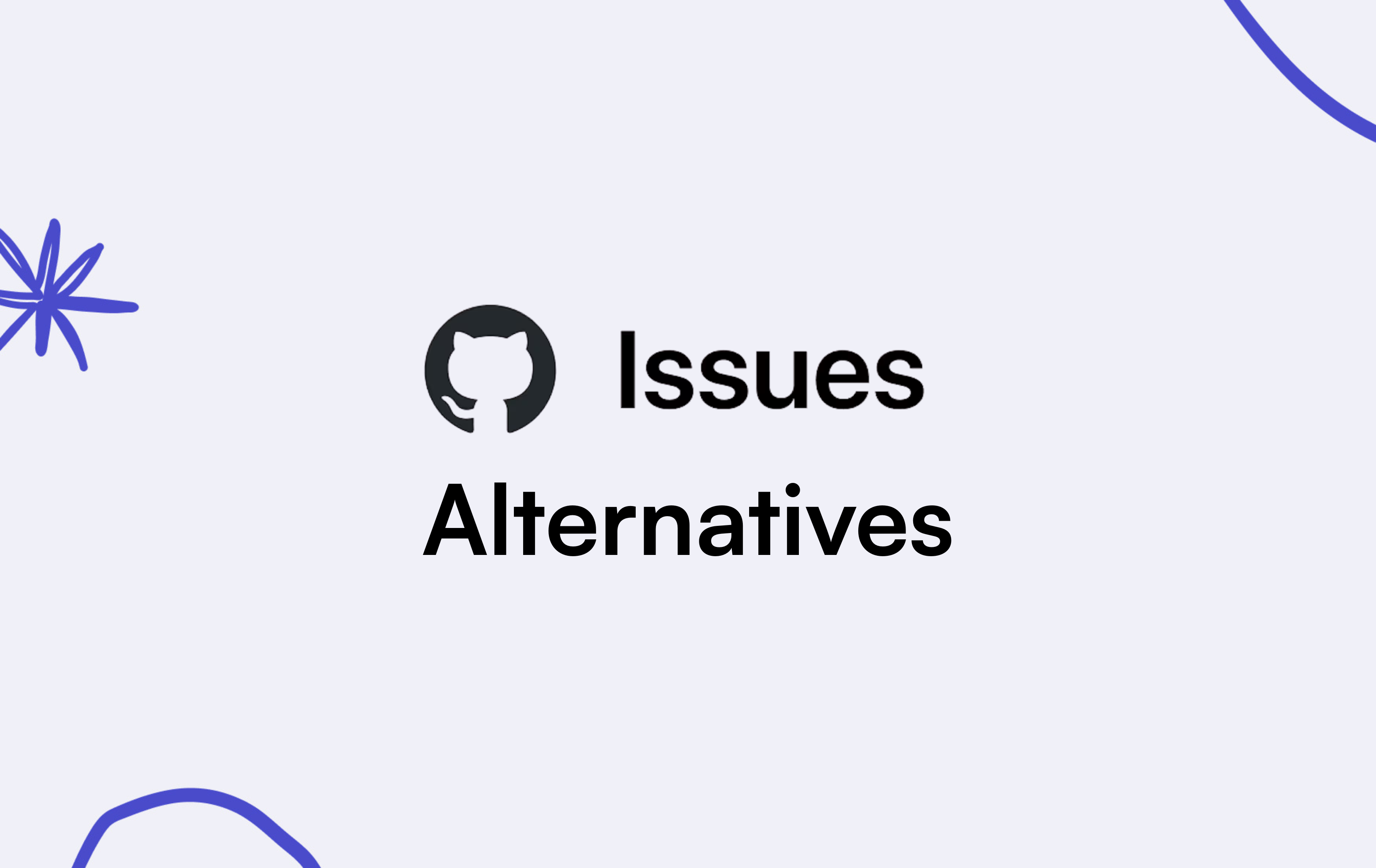


%20(788%20x%20492%20px)%20(1).png)
.png)

